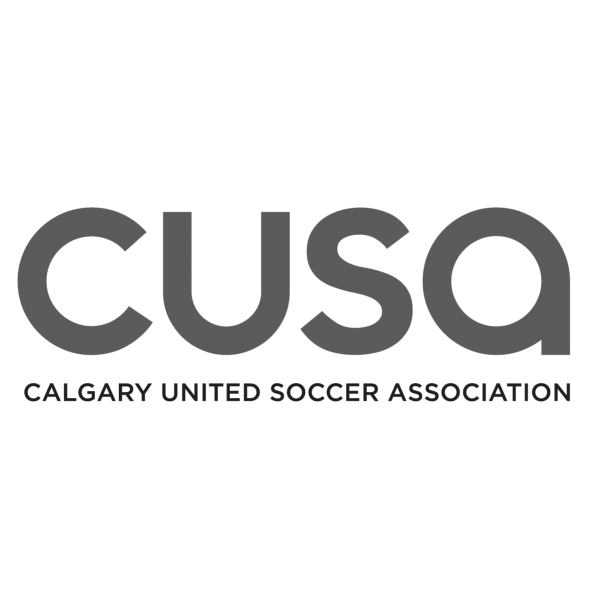Why Become A Referee?
Congratulations – you’ve just taken the first step to becoming a referee!
Refereeing soccer can be any or all of the following:
- A part time job with excellent money making opportunities.
- A rewarding way of putting back into the game.
- A way to keep yourself in shape.
- An opportunity to learn important life skills such as organization, time management, people skills.
- Potential to advance as a referee to National levels or beyond.
- A way to be directly involved in some great soccer!
**IMPORTANT**
We are currently in the process of moving to the new CSA Entry Level program which requires connection to Refcentre internally. Entry Level courses will start to appear once approved as the month continues.
There are two ways you can qualify to be a referee in Alberta – click on the tabs below for more details about each:
A one-day introductory course for people 12 years and older (on or before May 15th), who would like to referee U9 and younger only. All Mini Referee Courses include AR training.
- Referee duties and responsibilities
- The Rules of Mini Soccer
- Onfield practical training
- Basic Offside
- Assistant Referee Calls and Signals
Students are supplied with – 7 v 7 Rules of Mini Soccer, referee badge and whistle.
Mini Courses run in the spring, in preparation for the outdoor season, but occasionally are run at other times of the year.
An introductory course for people 14 years or older (on or after the date of the course), who would like to referee U11, 8v8, U13 and older 11v11, or act as an assistant referee (linesman) at any level.
The course covers:
- Referee and Assistant Referee duties and responsibilities
- The IFAB Laws of the Game (11v11 soccer)
- U11 8v8 Rules of the Game
- On-field practical training
Students are supplied with:
- IFAB Law Book
- Referee badge and whistle
- Yellow and red cards, referee wallet
Note – some districts or clubs supply additional items, such as referee uniforms, assistant flags etc.
After successfully completing the course, referees are classified as follows:
- 14 and 15 years old = Youth Referee
- 16 years and older = District Referee
Search for an Entry Level Course
Entry Level courses usually run in the spring, in preparation for the outdoor season, but occasionally are run at other times of the year. If you want to officiate indoor soccer, you must take an Entry Level course as a prerequisite before taking a Conversion course to obtain the required certification.

Step 1 – Search for a course
- Go to – www.refcentre.com/alberta
- Enter a range of dates to search – Spring Courses start in March and continue to early May.
- Fall courses are offered based on demand, between September and November.
- Click the ‘Search’ button

Step 2 – Select an appropriate course
- Look for a ‘Mini‘ or ‘Entry Level‘ course that works for you.
- If a course is ‘Full‘, spaces may open up if a student cancels, so check back later.
- If the course is ‘pending‘, it will become available for registering once it has been approved by the district and the province – please check back in a couple of days.
- If a course is listed as ‘private’, it is because the course host is reserving spaces for students in their own district or club. You will need a code to register for the course. Click on the course number at the left-hand side to view the contact information for the course to inquire if there is room in the course for outside students.
- Click the ‘Register‘ link in the right column.
- Note – Hosts are just starting to submit requests for Spring courses so if you don’t see anything at the moment that works for you, check back over the next month or so as more options will become available.
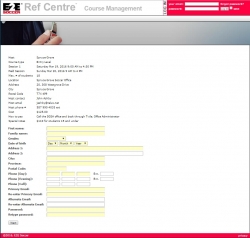
Step 3 – Complete the profile information
- Check the course details, to ensure that you have selected the course you wanted.
- Enter ALL information for the student who will be taking the course.
- Create a password for Refcentre – note, the user name will be your email address and the password must be unique for Refcentre.
- If you already have an account using the same email address (Mini account, another referee in the family etc.), you MUST use a different password at this time.
- Keep a note of passwords for future reference, but they can also be retrieved by using the ‘Forgot Password‘ link next to the Log In boxes.
- Use a ‘home’ email address if possible, as your business email address may change at some point, and we will not be able to contact you if this happens.
Step 4 – Approval for Course and Pre-course Work
- Your application for the course will be approved by the host of the course once they have confirmed your status – payment etc. You will receive an email to the address that was used to register.
- For a Mini course, there is no pre-course work, so once approved – you are ready to attend the course.
- For an Entry Level course – there is a series of online modules to complete. See Step 5 for how to access this.
- If you have any questions about your course, please contact the course host, who is listed on your main course page. See Step 5 for how to access this.

Step 5 – Logging back In for pre-course work, confirming course status etc.
- Once you are accepted into a course, you can log in at – www.refcentre.com – to complete any pre-course work and view details of your in-person sessions etc.
- Enter the email and password combination that you had previously chosen – into the log in box as shown. There is a ‘forgot password‘ link there if you need it.
- Once you have been graduated after the course, you will receive an email from Refcentre asking you to log in and complete a couple of final steps in the graduation process.